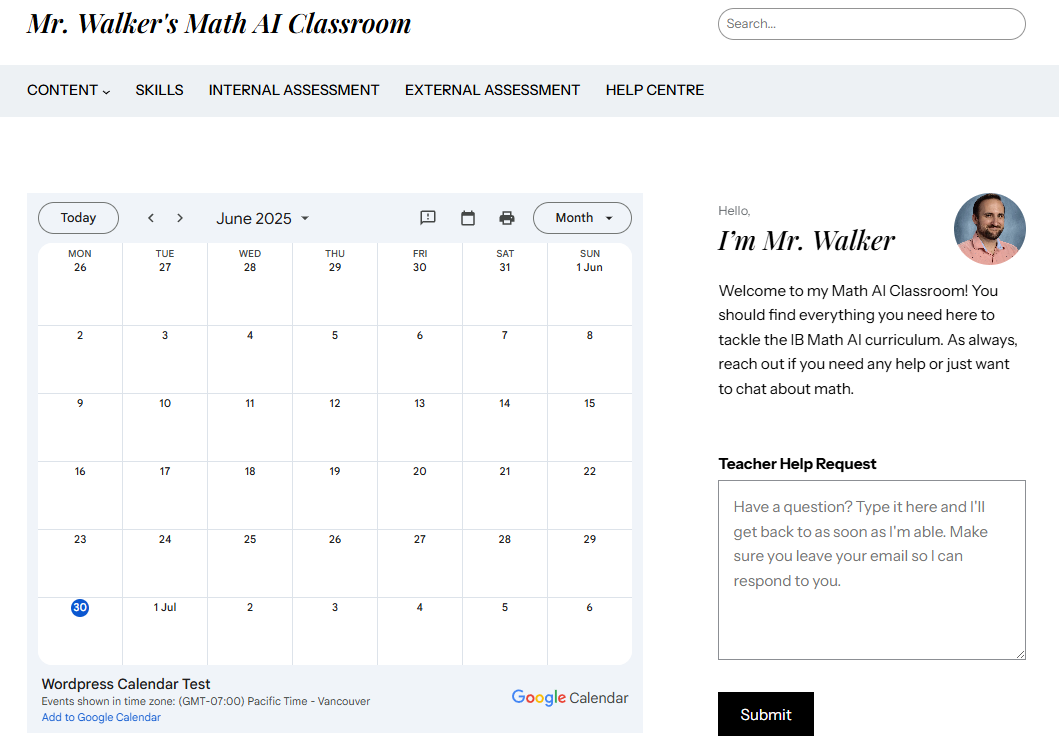The following post is based on an article I wrote during my Master’s of Education final project titled Enriching adolescent self-study by increasing help-seeking pathways through the employment of online social learning networks (2025). The full paper can be found using the link below.
For those of you who would like to explore the help forum, you can access it here with the password SMS2025.
Digital Safety
First, the most and immediate concern when designing this online help forum is safety. The Freedom of Information Privacy and Protection Act (FOIPPA) ensures the safety of children when they use online tools but, in addition to these guidelines, I am also concerned with the health of the community I am trying to build online. Currently, the website allows anonymous posting which enables students to access the forum without making an account – thus avoiding the unnecessary storage of personal information. Unfortunately, opening the forum to anonymous posting invites an unwanted contributor: spam bots. Online spaces everywhere are inundated with inappropriate content as bots post all manner of spam and smut. One way to avoid this is to password protect the help centre which will limit access to a select few; my students.
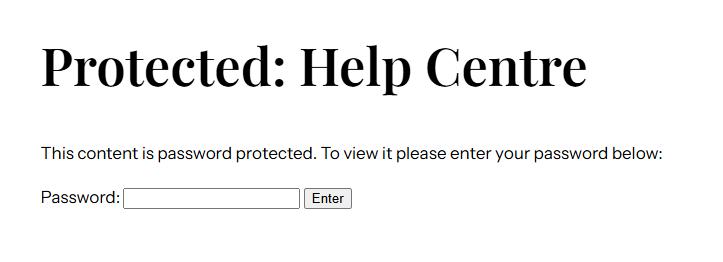
Another way to protect the help forum would be to add CAPTCHA’s to the comment field. This would prevent pre-programmed bots from interacting with the site since they are often unable to pass a CAPTCHA check. This was ultimately not implemented in order to keep posting as simple and streamlined as possible. An example of a CAPTCHA is given below.
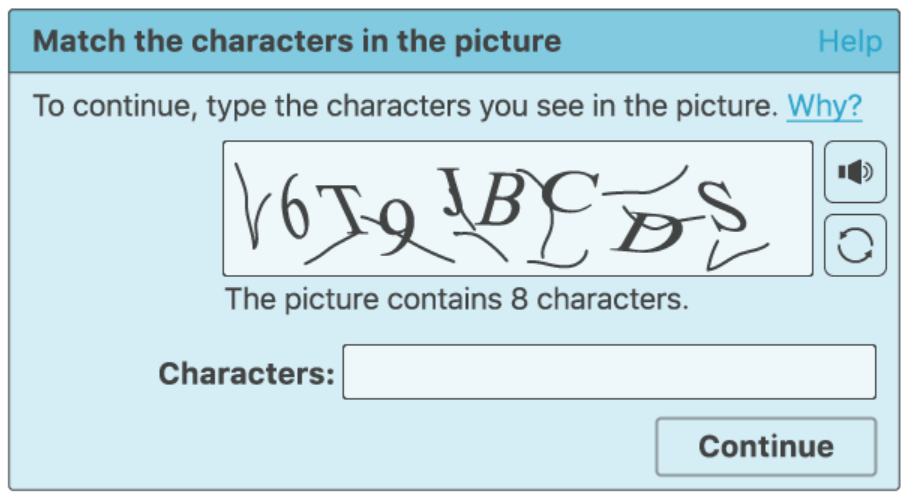
CAPTCHA’s may be integrated into future versions of the help centre but only if it is deemed necessary for the health of the online community.
Organization
The next step was to organize the help centre in a way that made it easy to use. Online applications that are poorly designed and hard to navigate are often not used. One way that other online help forums drive engagement is by keeping threads focused on a particular idea or concept. As you can see below, the help forum I have designed is broken down into a categories based on concept and competence. I have also added fields that show thread count and last update to help guide students to the parts of the site that require more of their attention.
A screen capture of the landing page for my online help forum.
Once the help centre has real human users, I can adjust the categories to reflect how students actually use the site. It may be that topics need to be more specific; for example, Topic 5: Calculus may be too general and separate threads like ‘differentiation’ and ‘integration’ would be more appropriate. If a thread is too general, then the posts it contains will be too diverse which may cause user fatigue.
Activity
One concern for using a comment system where users are not required to login is that they will not know when new content is posted. If a user is posting in search of help, there is no way to send them an automatic update when someone responds to their comment. One way to work around this was to put a live feed of recent comments on the front page of the help forum. This would mean that a student would need to monitor the front page periodically to see if their request was filled. Below is an image of how this live feed looks on the front page.
A screen capture of the live comment feed that appears on the front page of the help center.
Another option is to collect emails or sign students up as subscribers and push notifications to them when the comment sections are updated. I believe wordpress has this functionality but I have yet to work it out.
Guidance
Now that students have a place that they can anonymously request help in focused threads, they need some guidance in how to ask for help. While help-seeking is a relatively straightforward process, the way in which we do it impacts how useful the help will be. For example, if I rush up to my friend and ask them for math help, I am equally likely to get emotional support as I am to get help with math. For this reason, I have written a post to help students in their quest for help which can be accessed here.
A screen capture of the help guidance blog post.
As students engage with each other on the help forum, I can add sections to the help guide based on their behaviours and needs.
Multimedia
Finally, the last design challenge was to determine the types of media that users could share on the help forum. A student might scrawl their solution to a problem on a piece of scrap paper and want feedback on their process. A helper may want to answer a technical question with a YouTube video that explains a process or concept. In general, it would be best to allow students multimedia freedom when posting in the help center. Currently, the help forum comment section allows for the posting of external links and Youtube videos which can be seen below.
A screen capture of a comment thread that contains video and links.
One challenge when approaching the comment section was the posting of images. At the time of this post, embedded images are not supported in wordpress comment sections. After a lengthy search for justification, I discovered that this is common practice on blog posts due to the likelihood of inappropriate images appearing in comments. A work around for this is for students to take a picture of their work, upload it to an image hosting platform like imgBB, and embed the link in their response.
Next Post
After designing this help forum, the next step is to identify where to go with implementation and improvement of the space. The website currently lacks some functionality that would no doubt make it more effective. To find out where I am headed next with this project, click the link below.
Blog Post #3 – Next Steps and Future Research for Connecting Learners Online